1.github地址 https://github.com/tapmodo/Jcrop
2. 插件地址:http://deepliquid.com/content/Jcrop.html因想实现一个头像修改的功能,通过网上搜索,觉得Jcrop不错。先来看一下简单的实现效果
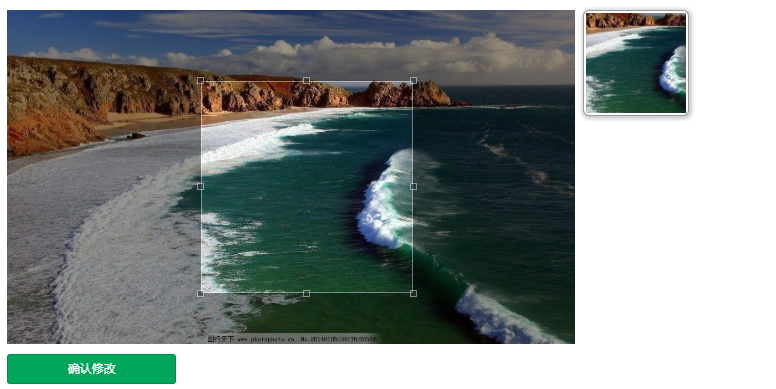
3.实现步骤
引入js和css文件
<script src="${ctx}/js/jcrop/jquery.Jcrop.min.js"></script>
<link rel="stylesheet" href="${ctx}/css/jcrop/jquery.Jcrop.min.css">
<style type="text/css">
.jcrop-holder #preview-pane {
display: block;
position: absolute;
z-index: 2000;
padding: 2px;;
right: -20%;
border: 1px rgba(0,0,0,.4) solid;
background-color: white;
-webkit-border-radius: 6px;
-moz-border-radius: 6px;
border-radius: 6px;
-webkit-box-shadow: 1px 1px 5px 2px rgba(0, 0, 0, 0.2);
-moz-box-shadow: 1px 1px 5px 2px rgba(0, 0, 0, 0.2);
box-shadow: 1px 1px 5px 2px rgba(0, 0, 0, 0.2);
}
#preview-pane .preview-container {
width: 100px;
height: 100px;
overflow: hidden;
}
</style>
HTML
<div class="active tab-pane" id="activity">
<form id="imageInfo">
<div class="row">
<div class="col-md-9">
<img style="width: 100%;" src="${ctx}/common/showImg?path=${ctx}/images/profile/admin/admin_origin.jpg" id="profile">
<input type="hidden" id="origin" name="origin" value="/images/profile/admin/admin_origin.jpg"/>
<input type="hidden" id="x" name="x" />
<input type="hidden" id="y" name="y" />
<input type="hidden" id="w" name="w" />
<input type="hidden" id="h" name="h" />
<input type="hidden" id="boundx" name="boundx" >
<input type="hidden" id="boundy" name="boundy" >
</div>
<div class="col-sm-3">
<div id="preview-pane">
<div class="preview-container">
<img src="${ctx}/common/showImg?path=${ctx}/images/profile/admin/admin_origin.jpg" alt="Preview" />
</div>
</div>
<%-- <strong>头像预览</strong>
<div id="preview1">
<img id="preview100" class="img-circle" style="margin: 10px 10px; width: 100px;height: 100px;" src="${ctx}/common/showImg?path=${ctx}/images/profile/admin/admin_origin.jpg">
<p class="text-muted text-left">大头像100x100</p>
</div>
<img id="preview45" class="img-circle" style="margin: 10px 10px; width: 45px;height: 45px;" src="${ctx}/common/showImg?path=${ctx}/images/profile/admin/admin_origin.jpg">
<p class="text-muted text-left">小头像45x45</p>--%>
<!-- /.box-body -->
</div>
</div>
<div class="row">
<div class="col-sm-3">
<button type="button" class="btn btn-block btn-success btn-sm right" style="margin-top: 10px" onclick="saveCutImage();">确认修改</button>
</div>
</div>
</form>
</div>
JS
<script>
jQuery(function($){
// Create variables (in this scope) to hold the API and image size
var jcrop_api,
boundx,
boundy,
// Grab some information about the preview pane
$preview = $('#preview-pane'),
$pcnt = $('#preview-pane .preview-container'),
$pimg = $('#preview-pane .preview-container img'),
xsize = $pcnt.width(),
ysize = $pcnt.height();
console.log('init',[xsize,ysize]);
$('#profile').Jcrop({
onChange: updatePreview,
onSelect: updatePreview,
aspectRatio: xsize / ysize
},function(){
// Use the API to get the real image size
var bounds = this.getBounds();
boundx = bounds[0];
boundy = bounds[1];
// Store the API in the jcrop_api variable
jcrop_api = this;
// Move the preview into the jcrop container for css positioning
$preview.appendTo(jcrop_api.ui.holder);
});
function updatePreview(c) {
debugger;
$("#boundx").val(boundx);
$("#boundy").val(boundy);
$("#x").val(c.x);
$("#y").val(c.y);
$("#w").val(c.w);
$("#h").val(c.h);
if (parseInt(c.w) > 0)
{
var rx = xsize / c.w;
var ry = ysize / c.h;
$pimg.css({
width: Math.round(rx * boundx) + 'px',
height: Math.round(ry * boundy) + 'px',
marginLeft: '-' + Math.round(rx * c.x) + 'px',
marginTop: '-' + Math.round(ry * c.y) + 'px'
});
}
};
});
function uploadFile(){
var formData = new FormData($("#uploadForm")[0]);
$.ajax({
url:"${ctx}/sysUser/saveUserPhoto?user="+$("#username").val(),
type:"POST",
data:formData,
async: false,
cache: false,
contentType: false,
processData: false,
success:function (res) {
debugger;
$("#profile").attr("src","${ctx}/common/showImg?path="+res.filePath);
}
});
}
function saveCutImage(){
debugger;
$.ajax({
url:"${ctx}/sysUser/saveCutImage",
dataType:"JSON",
data:$("#imageInfo").serialize(),
type:"post",
success:function (res,status) {
alert(res.msg);
getContent('${ctx}//sysUser/userProfile');
}
});
}
</script>
后台处理
@RequestMapping(value = "saveCutImage")
@ResponseBody
public Map<String,Object> saveCutImage(HttpServletRequest request, HttpServletResponse response) throws IOException {
Map<String, Object> result = new HashMap<String, Object>();
int x = Integer.valueOf(request.getParameter("x"));
int y = Integer.valueOf(request.getParameter("y"));
int w = Integer.valueOf(request.getParameter("w"));
int h = Integer.valueOf(request.getParameter("h"));
int boundx = Integer.valueOf(request.getParameter("boundx"));
int boundy = Integer.valueOf(request.getParameter("boundy"));
String origin = request.getParameter("origin");
String userName=SpringSecurityContextUtil.getUserDetails().getUsername();
String cutImagePath=Constants.PROJECT_PATH+Constants.UPLOAD_USER_PATH+userName+File.separator+userName+"_100x100.jpg";
CutImage.cutImage(origin,cutImagePath,x,y,w,h,boundx,boundy);
SysUser sysUser= (SysUser) sysUserService.getUserByUsername(userName);
sysUser.setImageurl(Constants.UPLOAD_USER_PATH+userName+File.separator+userName+"_100x100.jpg");
sysUserService.updateByPrimaryKey(sysUser);
HttpSession session = request.getSession();
//首先将原session中的数据转移至一临时map中
Map<String,Object> tempMap = new HashMap();
Enumeration<String> sessionNames = session.getAttributeNames();
while(sessionNames.hasMoreElements()){
String sessionName = sessionNames.nextElement();
tempMap.put(sessionName, session.getAttribute(sessionName));
}
//注销原session,为的是重置sessionId
session.invalidate();
//将临时map中的数据转移至新session
session = request.getSession();
//将修改后的用户保存到session中
session.setAttribute("currUser", sysUser);
for(Map.Entry<String, Object> entry : tempMap.entrySet()){
session.setAttribute(entry.getKey(), entry.getValue());
}
result.put("msg","头像设置成功");
return result;
}